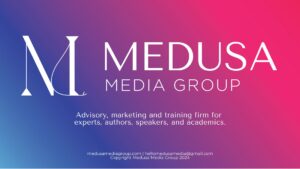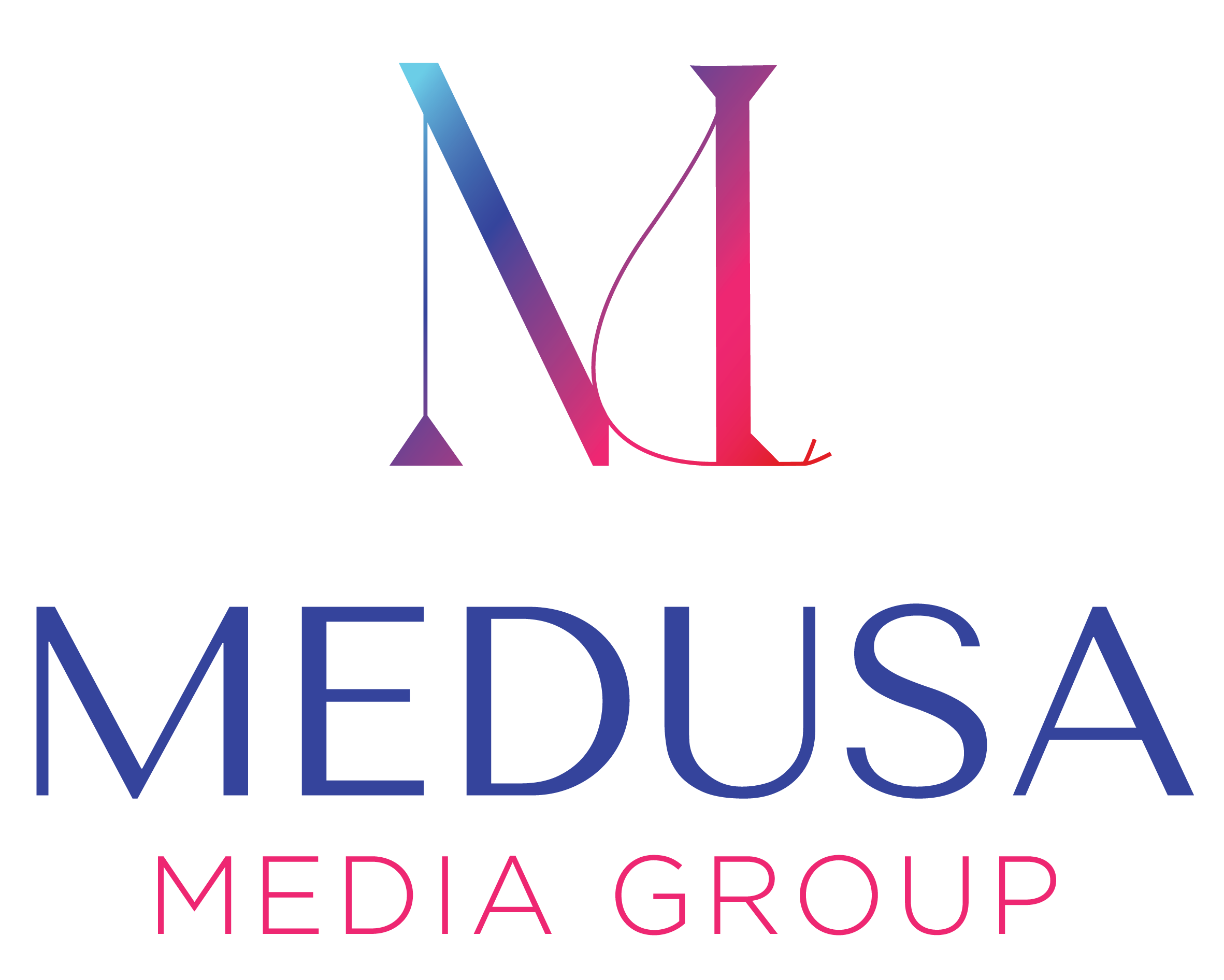Ah, Instagram.
It’s the hottest social media marketing platform right now (and my least favorite, oh well) and eeeeeveryyyyone wants to know, BUT HOW DO I USE IT EFFECTIVELY????
I have step-by-step instructions for how to use Instagram for your brand and business. But first, a few caveats:
- Instagram’s algorithm and rules will always change. What works now will not work in the future, so don’t get too attached!
- Don’t rely exclusively on Instagram. It can be a powerful tool, but if you spend 90% of your marketing effort and budget on one platform, you’re screwed when Instagram inevitably changes.
- Do you like Instagram? Even though it’s hot, if you don’t like it… don’t use it. Or, if it’s a great fit for your audience, find a way to help yourself like it: block everyone you follow except for gorgeous pictures of nature. Or, outsource it so you don’t have to deal with it.
These instructions for how to use Instagram effectively come to you courtesy of Sunny Lenarduzzi (what a great name). I don’t know her personally, but in this HOW I POST TO INSTAGRAM video she outlines every step she takes on Instagram, and how her engagement has soared as a result.
I recommend the video because she includes screenshots of exactly what to do. If you’re a visual learner like me, that’s a must!
And below I’ve outline step-by-step instructions for how to post on Instagram using Sunny’s protocol. Because while the video is amazingly helpful, it’s a LOT to remember and you’ll need a checklist to make sure you get it all done.
How to Post to Instagram for your Brand and Business
- Image: Pick a photo. Photos of you will usually perform better than text-based photos or photos of objects
- Caption: Write a long-form caption that tells a story and educates your audience. These perform best. Any time you have a thought about your business, write it in your notes app so you have a cache of caption ideas at your fingertips.
- Always include a CTA for people to leave a comment and join the conversation
- Hashtags: you want to rank for the lowest-volume hashtags first (because they’re less competitive) as long as they’re relative to your post. Aim for ~25 hashtags per post and don’t repeat the same ones every post (or you may be flagged as a spam account)
- Hire someone to research hashtags for you. Consider the different topic “buckets” of your business and research hashtags in each of those categories so you have all the relevant hashtags you need, when you need them.
- Here’s how to group them:
- 5 hashtags under 50k in volume
- 5 between 50k-200k in volume
- 5 between 200k-500k in volume
- 5 between 500k-1M in volume
- 5 over 1M in volume – mega popular ones
- You can also include a few that are your own branded hashtags OR hyper-specific for branding purposes
- Tools for research include flick.tech, hashtagify.me and displaypurposes.com (this tools is best for the mega-popular ones)
- Update your research quarterly, since volume changes
- Post: Combine your caption and hashtags and put into them into your Instagram post
- Location: Make sure you ALWAYS add your location or the location of what/who you’re talking about
- Alt Text: Under Advanced Settings, describe your image in the Alt Text section. This data is invisible to most users but helps people with vision impairments use screen readers to understand your photo
- Tag: Tag all relevant accounts in your picture. For example, tag the brands that made your clothing, did your hair and makeup, the restaurant or place where you are, the people you’re with… and make sure to tag yourself!
- Publish
- Stories: Add your post to your to Stories by using the arrow button right below the image
- Add a location sticker
- Add up to 5 of those mega-popular hashtags you researched. You can only use one hashtag sticker at a time, so the rest you can do in text
- Cover these hashtags and the location sticker with an announcement sticker OR text. Why? So that you get the benefit of appearing for that location and those hashtags, but your story doesn’t look cluttered
- Make sure your clickable name is below the image in your story so people can tap it to get to the post
- Draw an arrow to the post to send attention where you want it
- Write a short, compelling headline
- Use a “tap here” or “click here” sticker CTA to send people to your actual post
- Cover the photo itself with a blown-up emoji so people actually have to GO to the post to see it
- Engage: Spend 30 minutes after you post engaging with your audience in the comments. The more engagement your post gets within 30 minutes, the higher you rank and the more engagement you get overall.
Whew! Time-consuming? Yes. Effective? So I’m told! I’m testing these tactics with a few clients and I’ll keep you posted.
This post is part of my 100 Blog Posts in 100 Days series. View the rest here.