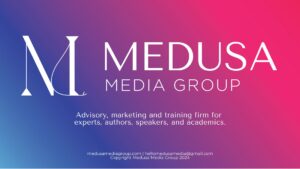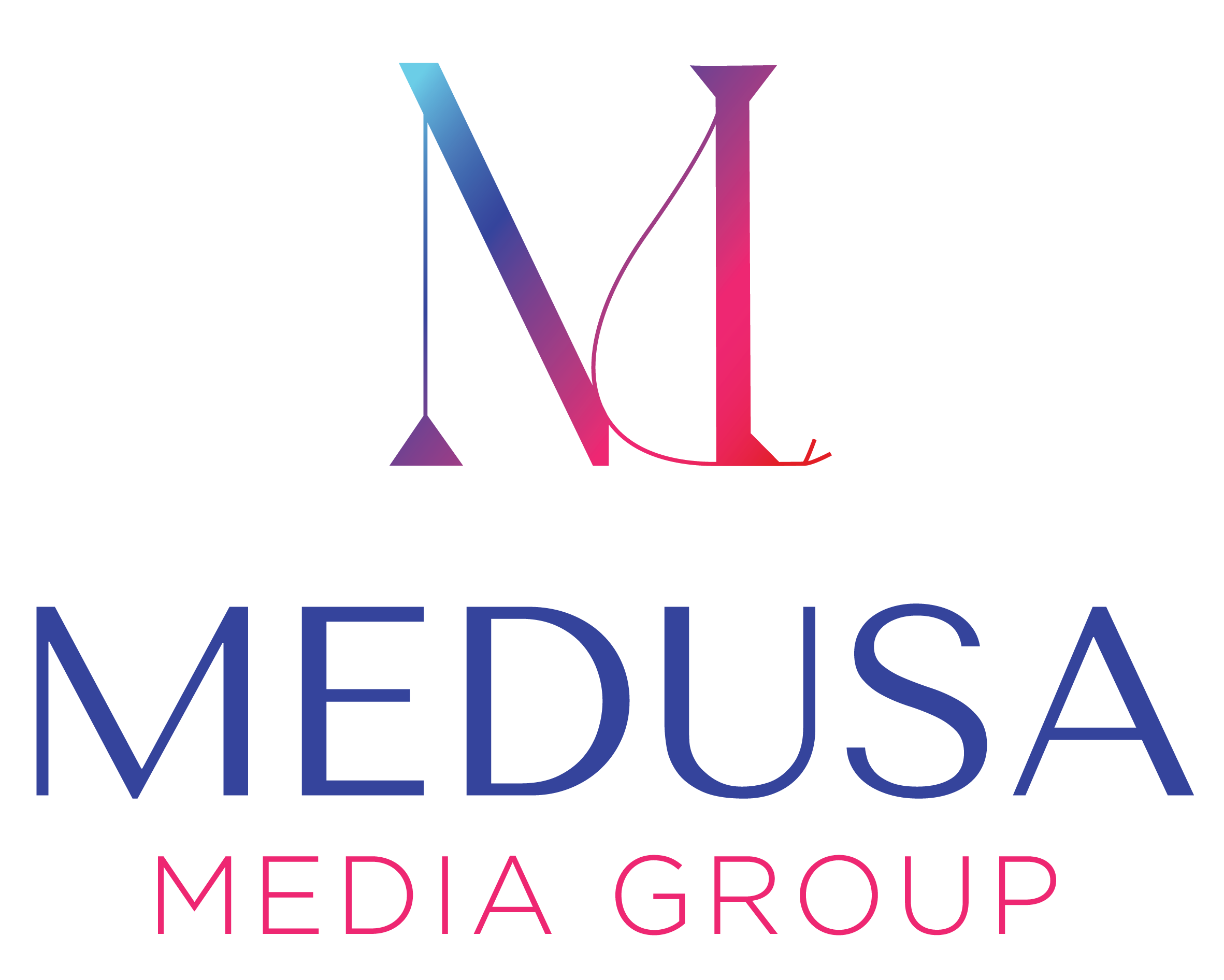Not long ago I received a LinkedIn connection request from a woman in a related field. She seemed interesting and I was excited that she reached out to connect. After accepting her request, I DMed my usual opening gambit (which I share here), and she replied:
“Thanks for accepting, Eva! Do you think email lists are a good way to attract new clients?”
😞
Not only did her response ignore my message, but I could SMELL the incoming pitch. It made me want to surround myself in a castle with a moat full of alligators. It made me think, we need better rules of engagement for managing connection requests and deepening relationships. So here we go:
Rules of Engagement for Responding to LinkedIn Connection Requests:
First, I’ll go over why it’s worth having an intentional strategy for responding to connection requests on LinkedIn. Then, I’ll offer three steps for doing it well. I’ll also share how NOT to respond to connection requests, plus some miscellany that might be helpful:
- Why how you respond to connection requests matters
- Creating connection filters
- Deepening relationships on LinkedIn
- Moving the relationship off LinkedIn
- How NOT to respond to LinkedIn connection requests
- Too long, didn’t read? Get a quick summary here
If you’re an expert or thought leader—entrepreneur, academic, speaker, author, etc—you can be certain the number of connection requests you receive will grow as your platform and authority do.
Some of these requests will come from people who are obviously important or valuable to your network. But most will not be obviously anything, which gets overwhelming very quickly.
(Then you may find yourself with 47 pending connection requests side-eyeing you every time you’re on LinkedIn. You probably feel guilty / resentful / hand-tied, so you slide your eyes over to the Notifications instead—there’s never a dearth of those—and resolve that Future You/Future You’s Assistant will deal with those requests.)
Responding to connection requests isn’t urgent—most things in networking and marketing aren’t—but they do add up and it can feel bad. Fortunately, managing your connection requests systematically will grow and deepen your network, and make you feel capable and in control, and it’s not very hard. Everyone wins!
Why Responding to LinkedIn Connection Requests Matters
You might be thinking, Who cares? Do connection requests really need this level of consideration?
And sure, some people are unbothered by increasing connection requests. They might say yes to anyone who asks (which I don’t recommend, for reasons I explain here), they might say no to everyone they’ve never met, no harm, no foul.
But I suspect that you, like me and like our clients, are deliberate about your network and social media use. You want to be intentional and genuine about how you build relationships with people on LinkedIn (most of whom you’ll never know personally). So when it comes to their growing number of connection requests, our clients express concerns like,
- Should I accept requests from people I don’t know to grow my audience?
- What’s the correct (polite, customary, effective) way to respond to a connection request?
- I don’t want to get a ton of DMs from people I don’t know well. So should I say no to anyone I’ve never met?
These concerns make sense: you don’t want to offend anyone or hurt their feelings or commit a social media faux pas. You do want to use LinkedIn effectively and properly to grow your audience, opportunities and authority. Also, your privacy matters (as it should!) and you don’t want to overwhelm yourself.
As with most (all?) questions related to marketing, networking, audience growth etc., the answer to the questions above is “it depends.” It depends on your comfort level, your goals, how you want to use LinkedIn, your business/career model, and more. So let’s touch on that briefly, then get into the brass tacks, nuts and bolts:
Why do you use LinkedIn?
I’m not going to exhaust either one of us with a litany of reasons to you might use LinkedIn. Instead, I’m making an educated guess that you’re using LinkedIn as part of your thought leader ecosystem, to:
- Build a network of professionals for partnerships, referrals, opportunities, education, and to talk shop, and/or
- Grow an audience of highly engaged, eager-to-buy, and ready to refer people who never miss your emails, podcast episodes, webinars, and/or
- Share your articles, insights, posts, research to become a known authority in your field, and/or
- Make your book accessible during launch season
You want a healthy network and audience, authoritative presence, and to share your authorship if-and-when it’s book launch season. Great! If the main action is “Follow” on your LinkedIn profile already, anyone can easily click to follow you—perfect.
But as your platform grows more and more people will send you connection requests, and fewer and fewer of them will be people you know personally. Given the goals above, it makes sense to be strategic about accepting those requests: it’s not helpful for literally everyone to be your connection (there’s a limit!) nor does it help to reject every request from a semi-stranger—that would limit your growth.
So what do you need to simply and easily DECIDE if the juice is worth the squeeze, AKA which requests make sense to accept? A filter.
Step 1. Create a Connection Request Filter
A connection request filter is a set of clear criteria that’s simple to follow to decide whether it makes sense to accept or reject a request.
CAVEAT: it also has to be easy for someone who isn’t you to follow, so you can delegate this task. In other words, your criteria can’t rely on your intuition or mood, because you can’t delegate those (sigh).
As an example, here’s my filter. A request needs to met at least two of these criteria for a team member to know to accept their request:
- Are they relevant to my work? (i.e. do they fit the profile of a likely future client or potential colleague in the same or a related field?
- Do we have connections in common?
- Have they sent a message explaining their request?
- (Other criteria might be: do we work at the same company? Are they affiliated with my university? Are we in the same field/role?)
A connection who meets none of the criteria is almost always a clear “NOPE” (see below for exceptions*). Same with connections who meet only one criteria—for example, they might send a message that is clearly generic, or we might have nothing but one connection in common.
As for those who DO meet two criteria, what’s next after you accept their connection request? Deepening the relationship.
Exceptions*: Have a “Not Sure” Category
If a connection request only meets one of the criteria, or if it’s otherwise ambiguous (your connections in common share a last name, the person is from your hometown) it goes in the “Unclear” category. This is to prevent your team member from rejecting requests from a cousin, an old friend from high school, or another person who could fall through your filter. Have your team member run these names by you once several accumulate, so you can batch-respond to them.
Step 2. Deepen the relationship
The point of LinkedIn is to build your network, grow your audience, and share your authority—in other words, it’s about relationships, and an accepted connection request does not a relationship build.
Deepening the relationship with a new connection requires acting on it, which puts you in the driver’s seat of how that relationship might grow. I have a simple way I act on new connections (that I’m not already acquainted with), and it’s sending them this short DM:
“Hey NAME, it’s nice to be connected! [if applicable: I see we have some good people in common.] What prompted you to reach out?
I like this low-ball opening gambit because it’s easy for them to answer, and it gives me useful information:
- Did someone mention me to them?
- Did they find me by searching?
- Did they see a post of mine?
Their answer to this question helps me know how to deepen the relationship.
(I used to respond to qualified connections with a Roundtable invitation, which REALLY helped deepen the relationship. I’ve paused those for now [I write this in 2024, after a 7 month maternity leave and during a cross-country move]. I may do them again someday, but with a vetting process so I have more control over the people who join and the quality of conversations we can have.)
BONUS TIP: if you use a tool like Text Expander, deepening the relationship with a DM like mine is even easier for you or your assistant.
Optional Step 2.5 “High-value” relationships
Another powerful opening gambit comes from my friend, fractional CRO Talica Davies. It’s great to use if the connection request comes from someone who is likely of “high value” to your goals.
NOW LISTEN: this is not a judgment call on anyone’s personhood. Every individual is intrinsically “high value”. However, certain people are going to be strong candidates as prospective clients, referral partners, opportunity-sharers, etc. When that’s the case, it makes sense to put extra effort into your opening gambit: take a look at their profile and recent posts. If you see something you like, comment on it. Then send a message like this one:
“Hey NAME, I really liked [this article/post/thing on your profile], and I’m curious to learn more about you and your work. Where do you suggest I start?”
I’d be flattered to receive such a message—wouldn’t you? Who wouldn’t respond favorably to that!?
It’s straightforward and curious, and it lets you quickly get the right information to discover if you’re correct about how you might work with them.
(BTW, when Talica shared this with me, I realized I didn’t have an easy way to answer this question. Send them to my website? Too broad. To my email list? Too soon. Our Work with Medusa inquiry form? Too presumptuous. A virtual coffee link? No way rosé—I can barely stand receiving those, but that’s a rant for another time.)
Fortunately I was already working on Medusa’s Capabilities Deck, which how I’ll answer this going forward.
Step 3. Move the relationship off LinkedIn
Remember that scene in Season 7, Episode 12 of Mad Men, when Joan picks up the photo of her son and her Rolodex, and walks out of McCann Erickson? Contact information is currency.
LinkedIn is an amazing tool for connecting and corresponding—people are right there and accessible! But we don’t have control of that access—Microsoft does. That’s why you’ll want to take the relationship off LinkedIn and into your metaphorical Rolodex as soon as possible: your contact list or email list.
There are myriad ways to do so, from inviting the connection to do something (attend an event or download a resource), to using tools like these to add their contact info to a spreadsheet.
Finally: How NOT to respond to LinkedIn connection requests:
You can do whatever you want, but if you’re in this to build your network, grow your audience, establish your authority and sell a book, I DO NOT recommend the following:
Don’t say “yes” to everyone
I had a client once who, in the early years of using LinkedIn and growing her platform, accepted every. single. connection. request. she. received. (This was before LinkedIn had the “Follow” feature.)
She learned the hard way that LinkedIn has a connection limit of 30 thousand. She’d long since hit that number (she’s a well-known figure) and had to have her assistant manually delete old connections to make room for new ones.
Another reason not to say “yes” to everyone, including those of us who don’t want anyone to feel rejected? Social media strategist Sharonda Jackson put it this way: “It’s okay to be picky about who’s in your community.”
Don’t immediately ask a leading question or send a pitch
Leading questions like the one I got (“Do you think email lists are a good way to attract new clients?”) and straight-up pitches do the opposite of build connection—they turn people off. Small talk and flirtation exist for a reason.
Don’t invite everyone to a virtual coffee
Potentially unpopular opinion alert: people I know and respect swear by the “let’s meet for a virtual coffee” or “let’s have a 5-minute phone call” technique for new connections, but I do not care for it.
Time is a precious asset, and the women I work with have to manage theirs very carefully. And while I appreciate the spirit with which it’s intended—it’s generous to offer to share your time—it’s a BIG ask, especially of someone who doesn’t know you yet and likely has many priorities competing for their attention.
TL;DR
- If you use LinkedIn to build your audience, grow your network, establish your expertise or sell your book, then you’ll need a strategy to respond to a growing number of connection requests.
- First, create a filter that you (or a team member) can easily use to determine if a connection request is a “yes” or a “no”. See examples here.
- Send the connection requests you accept a DM to deepen the relationship. I like to say, “Hey NAME, it’s nice to be connected! [if applicable: I see we have some good people in common.] What prompted you to reach out?”
- Finally, move the relationship off LinkedIn (where Microsoft owns the contact information) as soon as you can.
- Oh, and here’s what not to do in response to connection requests!
Generate Leads with an Effective and Enticing LinkedIn Profile
Connection requests come through your LinkedIn profile, and speaking of which…
A few simple tweaks take your LinkedIn profile from eh to excellent—the kind of profile that pulls its own weight. In this short, free e-course I guide you to make simple updates to your profile so it effectively generates leads and opportunities and grows your network strategically.
Check it out here: Generate Leads with an Effective and Enticing LinkedIn Profile.