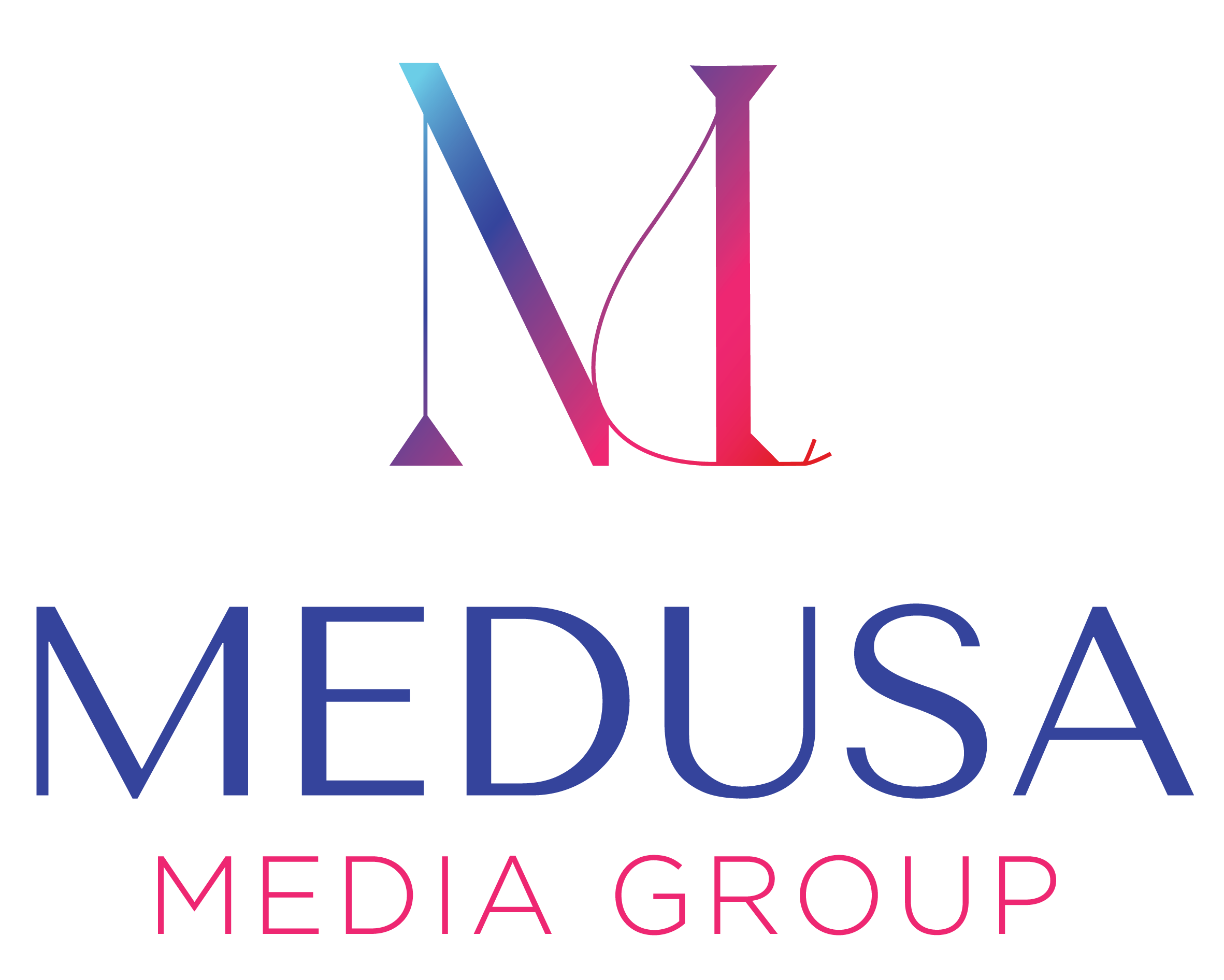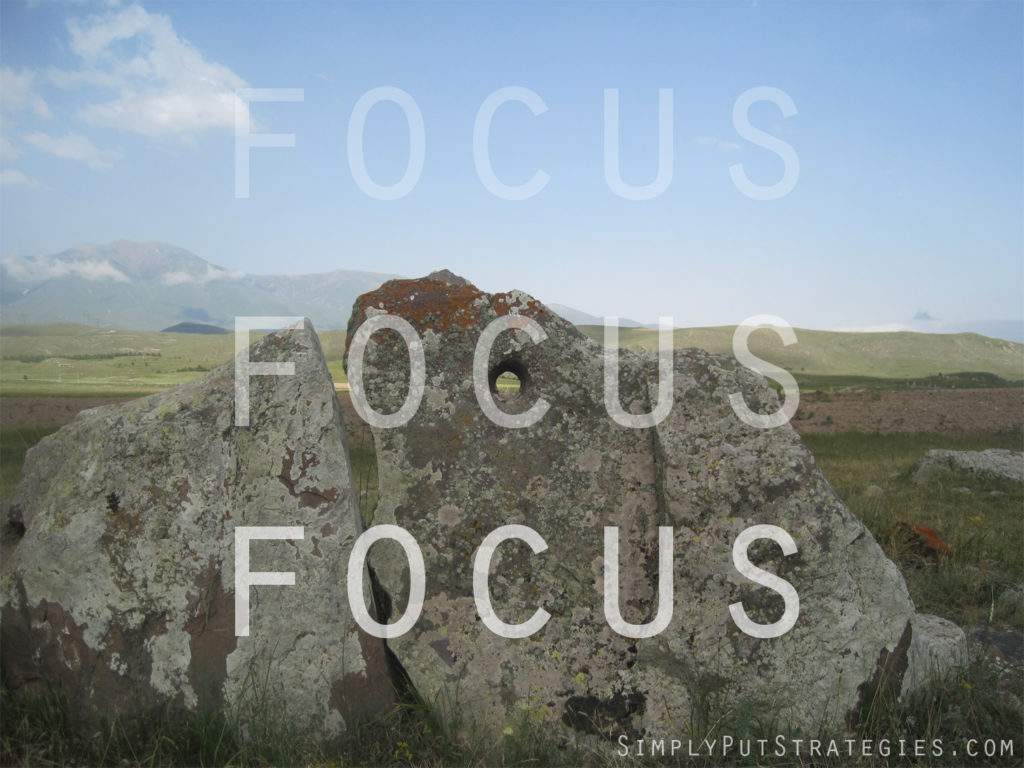In July I attended a blog design webinar hosted by Sarah (XOSarah) and Mariah (Femtrepreneur). It made me realize the benefits of working with blogging entrepreneurs and a learning community. It’s time to invest in making my blog better: I signed up for Sarah’s Badass Babes Blogs Club + E-Course.
In July I attended a blog design webinar hosted by Sarah (XOSarah) and Mariah (Femtrepreneur). It made me realize the benefits of working with blogging entrepreneurs and a learning community. It’s time to invest in making my blog better: I signed up for Sarah’s Badass Babes Blogs Club + E-Course.
Lesson 2 of the course is choose a focus – one of the great hurdles in creating a good blog. Rather than writing about everything under the sun, finding a niche develops your expertise, clarifies themes that readers can identify, and determines what to write. The homework for Lesson 2 was straightforward: “narrow your list of topics to 10 items or less and feature your new list of categories in your sidebar.”
But what if you’re passionate about many disparate topics? I posed this and other questions to the badass Babes community.
When You’re Passionate about 164,743,765 things:
Sarah’s lesson asks us to consider which topics we enjoy writing most, our readers enjoy reading most, we have the most ideas for, and are shared most on social media. These are great questions to ask and ask again. But if you don’t have many readers or social shares, or if you have lots of ideas on lots of topics, you may need more help.
The Badass Babes recommended “What to Do When You Have ‘Too Many’ Topics to Blog About or Teach” by Regina. It’s an excellent video. Regina says, “sometimes we’re only passionate about our ideas in theory–it’s like that guy/gal you have a crush on that you don’t even know.” Her advice on how to niche down is practical and effective.
Categories vs. Tags:
I’ve been using categories for organization and navigation (with categories such as “Me,” “I’m Reading,” and “Videos”) even though I don’t write often on these topics. As a result I have 19 (YIKES) categories to pare down. Should I switch some categories to tags? Combine categories? Take some out all together?
The Badass Babes community suggested switching to tags as second-tier organization for topics I don’t blog about often but still want to group. WP Site Care agrees: WordPress categories are used to create groups of content that fit the primary topics of your site…. tags are best used to create groups of content that apply to multiple categories.”
Back-end Category Organization:
I’m hesitant to eliminate categories and lose the organized post groups I’ve created. I asked the Babes: is there a way to hide categories so they don’t display on my sidebar, but I can still access them on the backend for archive/organization purposes?
The Babes said, “yes!” and recommend using a text box in my sidebar to manually link the categories I want to display (rather than use the “Categories” widget which draws on all categories).
Next steps: Tackle those categories and think hard about what to keep writing. Lesson 3 is in my inbox!
Do you struggle to narrow your focus?
(photo by Eva Jannotta)