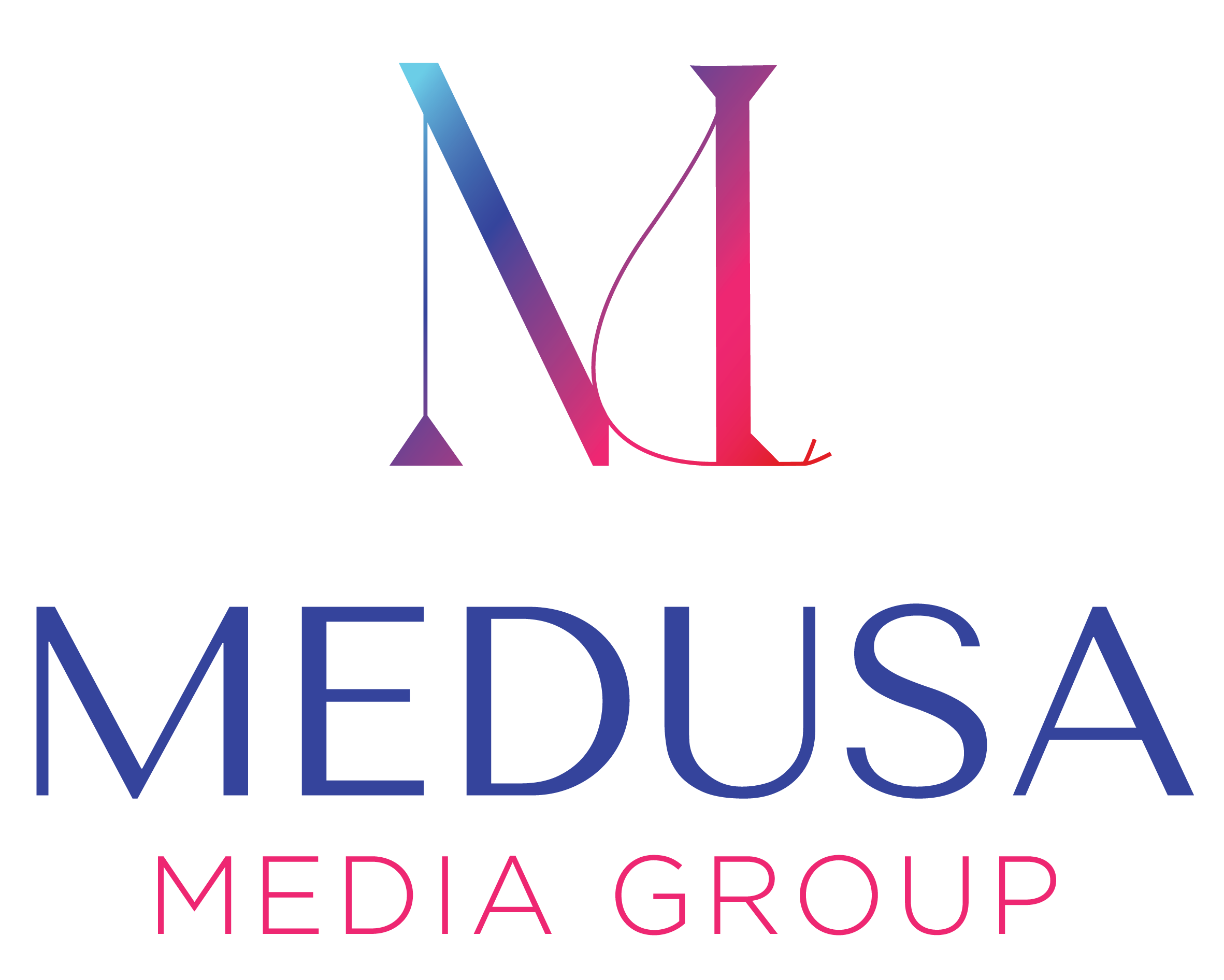Today I did it again. I remembered a tiny phrase from an article I read within the last week, and now I want that article. I want to reference it. I want to reread it. I have no idea what it was called or where I read it.
Today I did it again. I remembered a tiny phrase from an article I read within the last week, and now I want that article. I want to reference it. I want to reread it. I have no idea what it was called or where I read it.
The Internet is vast, ever growing and ever changing. No one curates it, which is part of what makes it amazing. There’s no index other than the ones we create on our blogs and websites. (Everyone’s Twitter feed is their own index of what interests them on the Internet.)
To avoid falling into the black hole of searching for that one article with that one phrase that is so perfect to send your friend or link in your blog, I’m adopting these practices:
Use Evernote (or something similar): Clip everything that’s interesting enough for you to read. You don’t have to read it! If it’s a topic you’re into, save it so you can reference it later. Categorize it. Tag it in a way that makes sense to you. Did the article remind you of David Allen? Jane Addams? Even though it wasn’t about them? Tag. Tagging now means you can search by keyword later, and saves you the trouble of digging through the growing world of your Evernote files.
Bookmark or Copy+Paste if it’s easier on the fly than Evernote. Have a notepad open where you paste links you like but don’t want to categorize and tag right now. But make sure you go back and sort them regularly. Purge your bookmarks or notepad every week. If this seems like a dumb use of your time, do it when you’re tipsy (How to Be Productive When You’re a Little Tipsy) or too scattered/tired to focus on big projects. There are always things to do when you don’t feel like doing anything. Save the mundane work for those times.
Create New Notebooks/Folders in Evernote and on your harddrive to save links and files. In other words, avoid having a zillion unrelated links in one “Miscellaneous” Evernote Notebook or files in your Downloads folder. If I don’t know how I’ll use an image I like, I name and save it to an “Images” folder. Later, when I have the opportunity to use the image, I know where to find it.
You have good taste. Trust your taste and interest, and save things that you like. I may never find that one article. I hope I do, but as this is the fourth time this has happened recently, I’m changing my ways: clip everything, categorize and tag, bookmark or paste, name and download.
Update 3/31/15: I found it – it was a Penelope Trunk post about avoiding being overworked and Gina Trapani of the Lifehacker Blog:
In order for Gina to blog every day, she has to keep up with hundreds of other bloggers so she knows who to link to. These blogs come to her via direct feed. What does she do when she’s falling behind and blog posts are piling up? She clears out her in-box and starts over. “If something’s really important,” she said at a panel I attended, “someone will email me about it.”